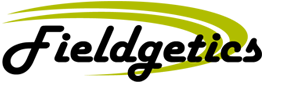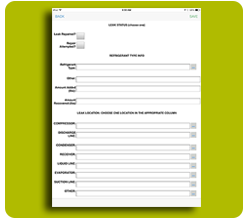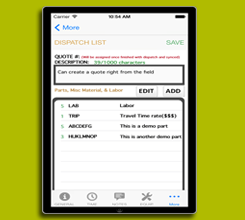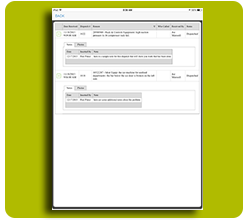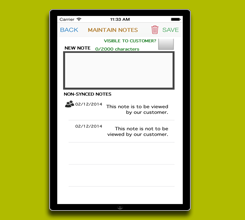Mobile Features
Exploit the extraordinary power of iPad and iPhone.
Fieldgetics leverages the iPad’s speed and accuracy to support superior customer service in the field and utilizes the iPhone’s versatility and convenience to enhance communications with your field representative before, during, and after the job. Learn more about maintaining superior field service with real time data entry, including parts used, hours spent on the job and the immediate transmission of customer invoices by clicking on a topic below.
Get access to assigned jobs and equipment information. Have the ability for your field technicians to create and assign themselves or helpers to jobs during late hours. Field resources can quickly enter job labor and/or use the time clock to accurately track job hours. Access time history so your technicians can see what data has been recorded.
Quickly choose parts ordered for your job or use your camera to scan barcodes and find parts being used.
Submit receipt pictures for vehicles, personal, or jobs to eliminate paperwork and attach to jobs to feed invoicing for costing and pricing. Track vehicle data such as mileage and expenses. Quickly transfer or report truck inventory.
Accept signatures from your customer with the swipe of a finger.
Mark serviced equipment or add new field equipment. Scan equipment barcodes using your camera to quickly find equipment being serviced.
The desktop pro suite can design custom forms and publish them to the mobile users to be completed onsite and automatically attached in the system saving processing time.
Creating an accurate quote in the field is easy when you allow your field resources to create quotes on the fly.
Retrieve service history on any piece of equipment right from your fingertips.
Attach photos directly to the job for expenses, broken equipment and other data. Decide what photos are customer facing or for internal use. Add important notes and limit the visibility of sensitive company information.